Setup Links (Enterprise SSO)
The Setup link is used to create a shareable link that can be used to create an SSO Connection without exposing any sensitive information. Let's go through the steps to create a new Setup link
Create Setup Link
You can create a new Setup link for SSO from the Connections page using New Setup Link button
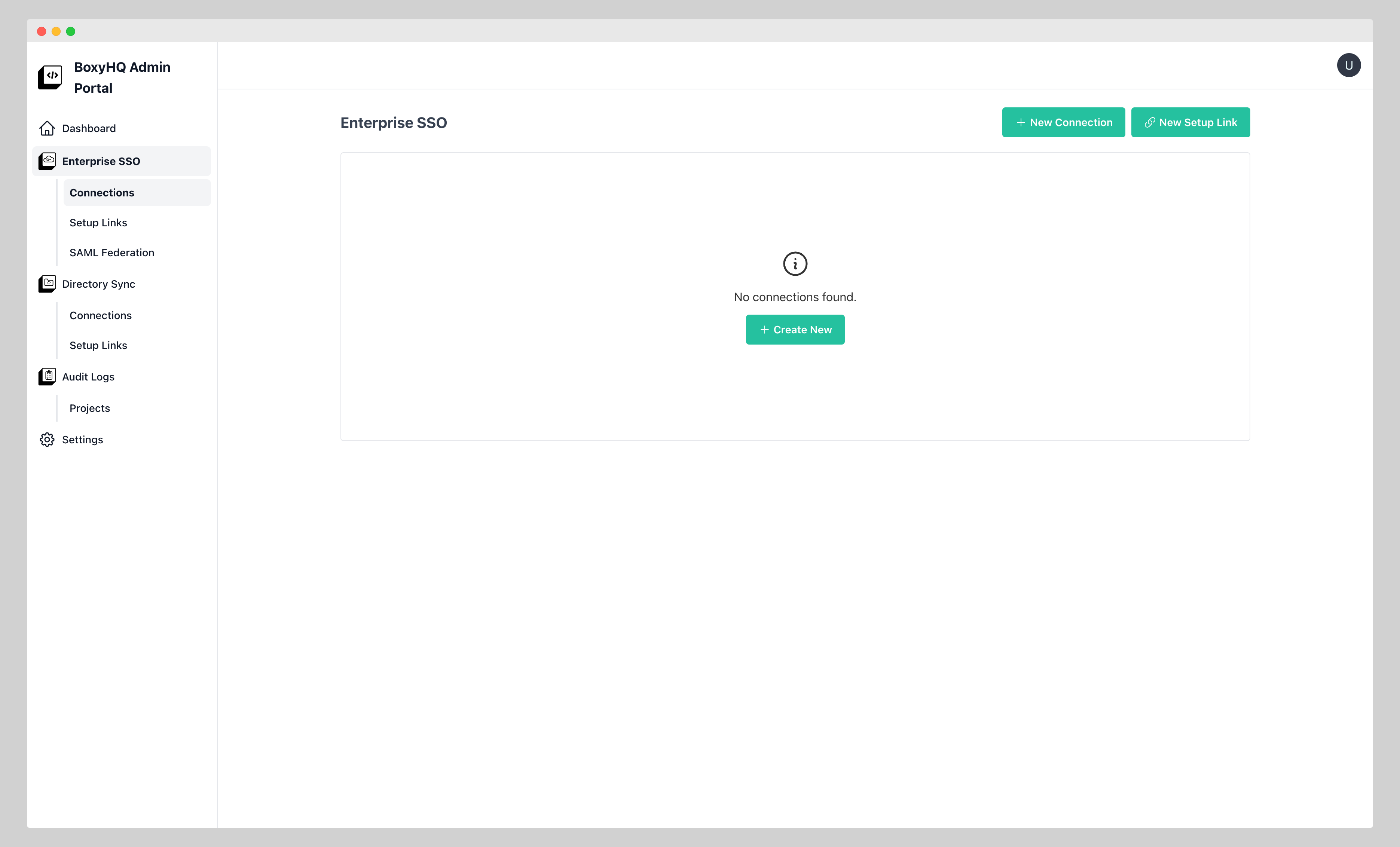
Another way is to go to the Setup Links section under Enterprise SSO menu and Click on Create New/New Setup Link button
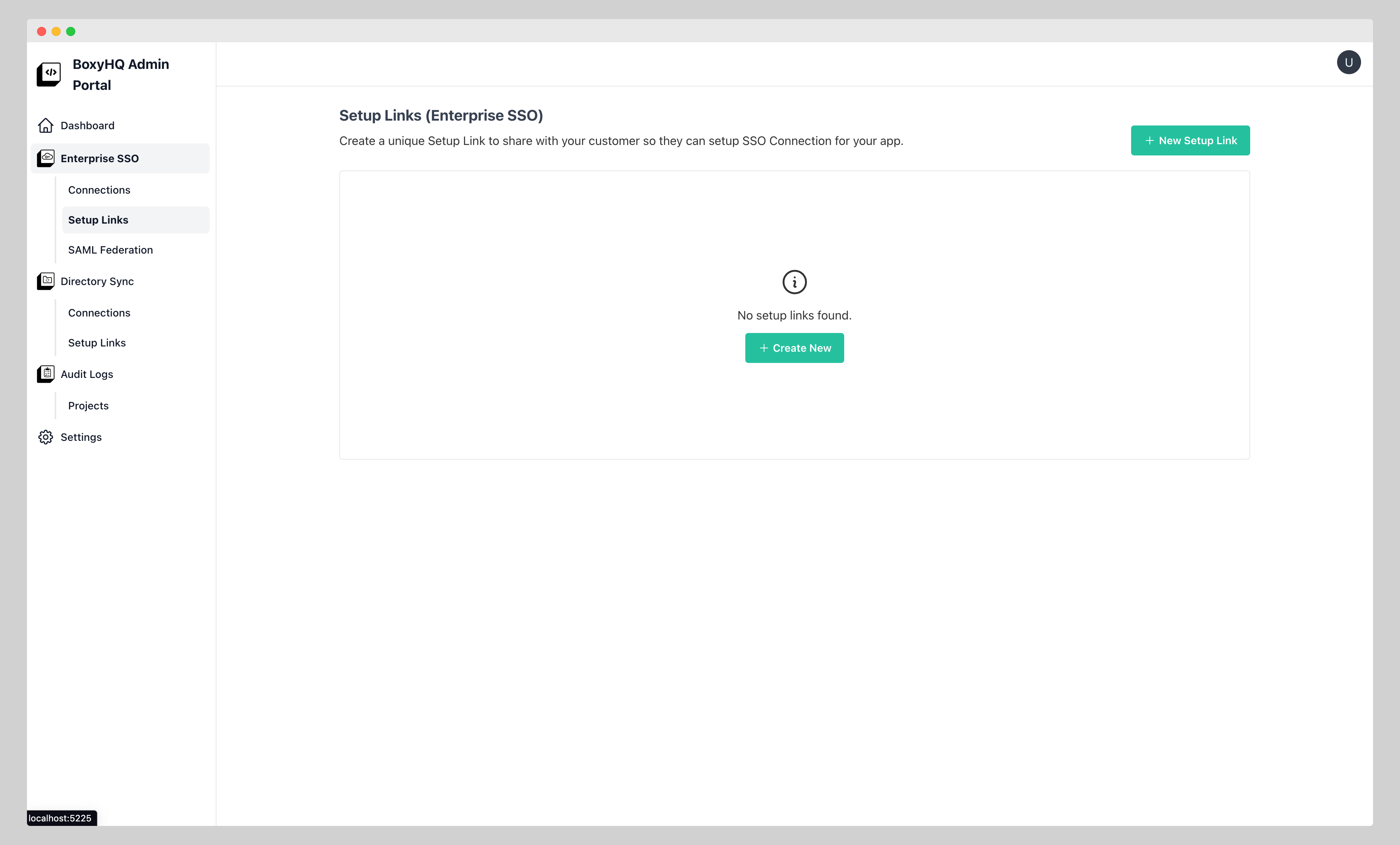
The create Setup Link for SSO page looks like below
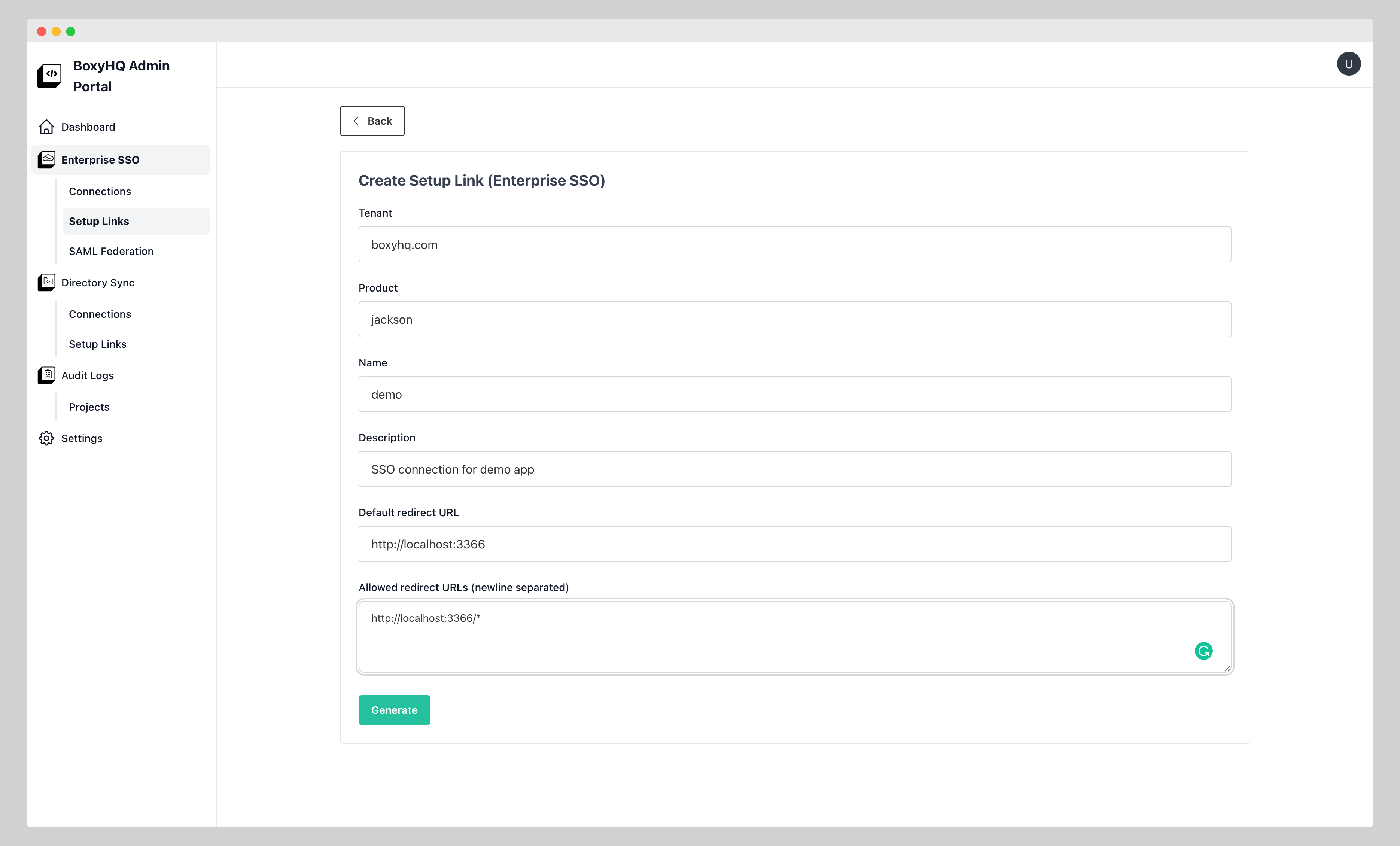
Once the link is created you can see the the link info section at the bottom
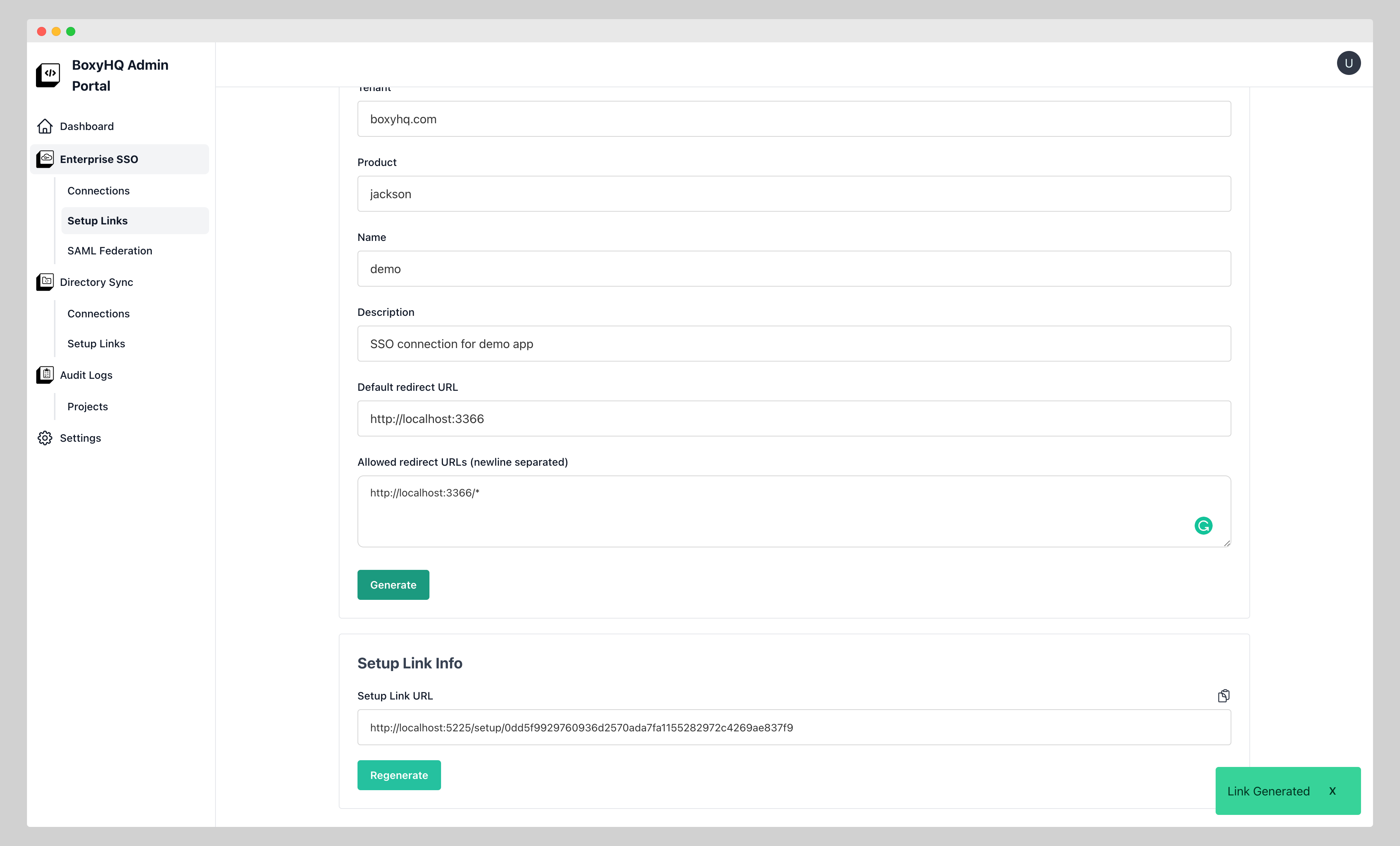
You can copy the link by clicking on the Copy button
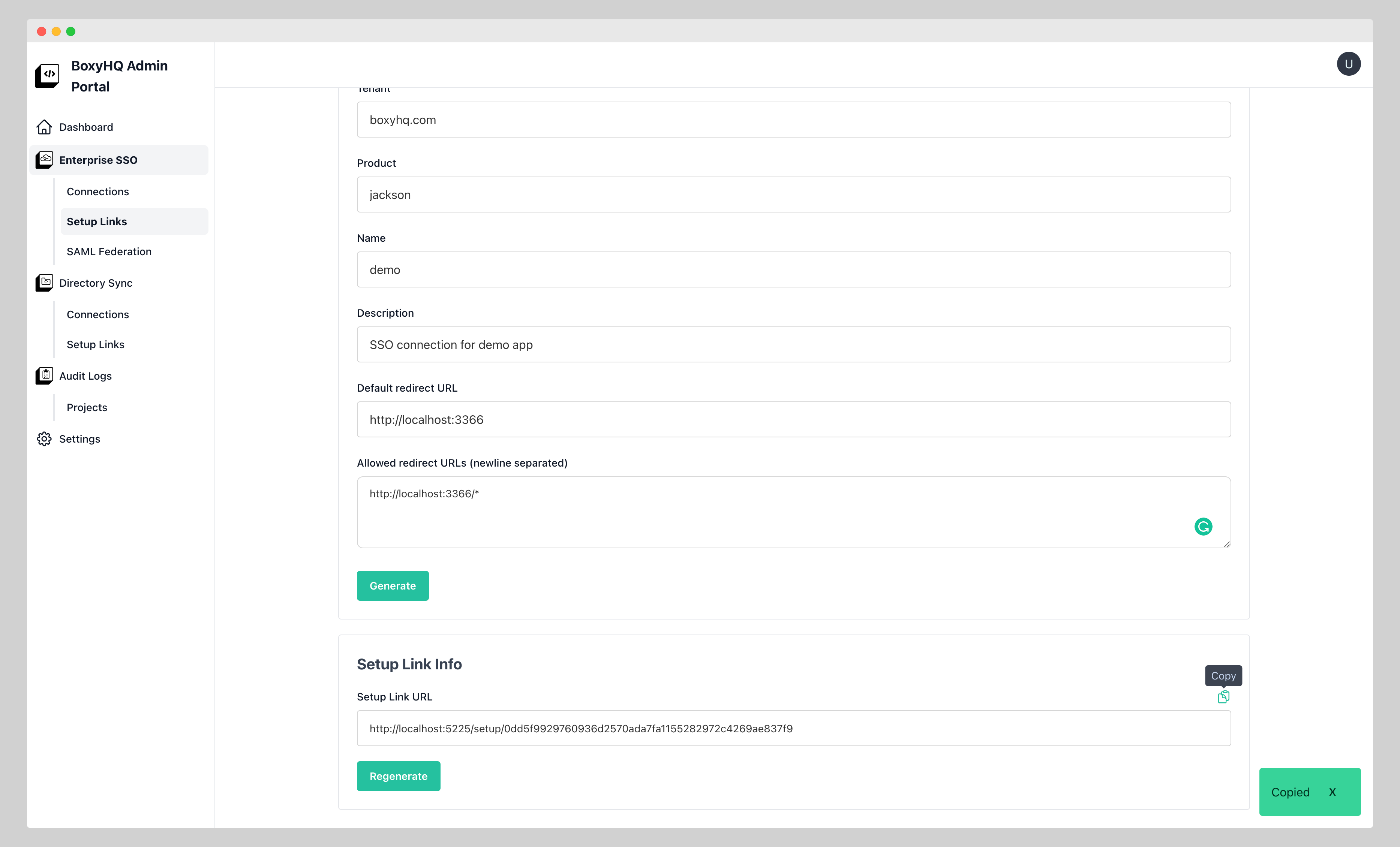
Regenerate Link
You can regenerate the link by clicking on Regenerate button
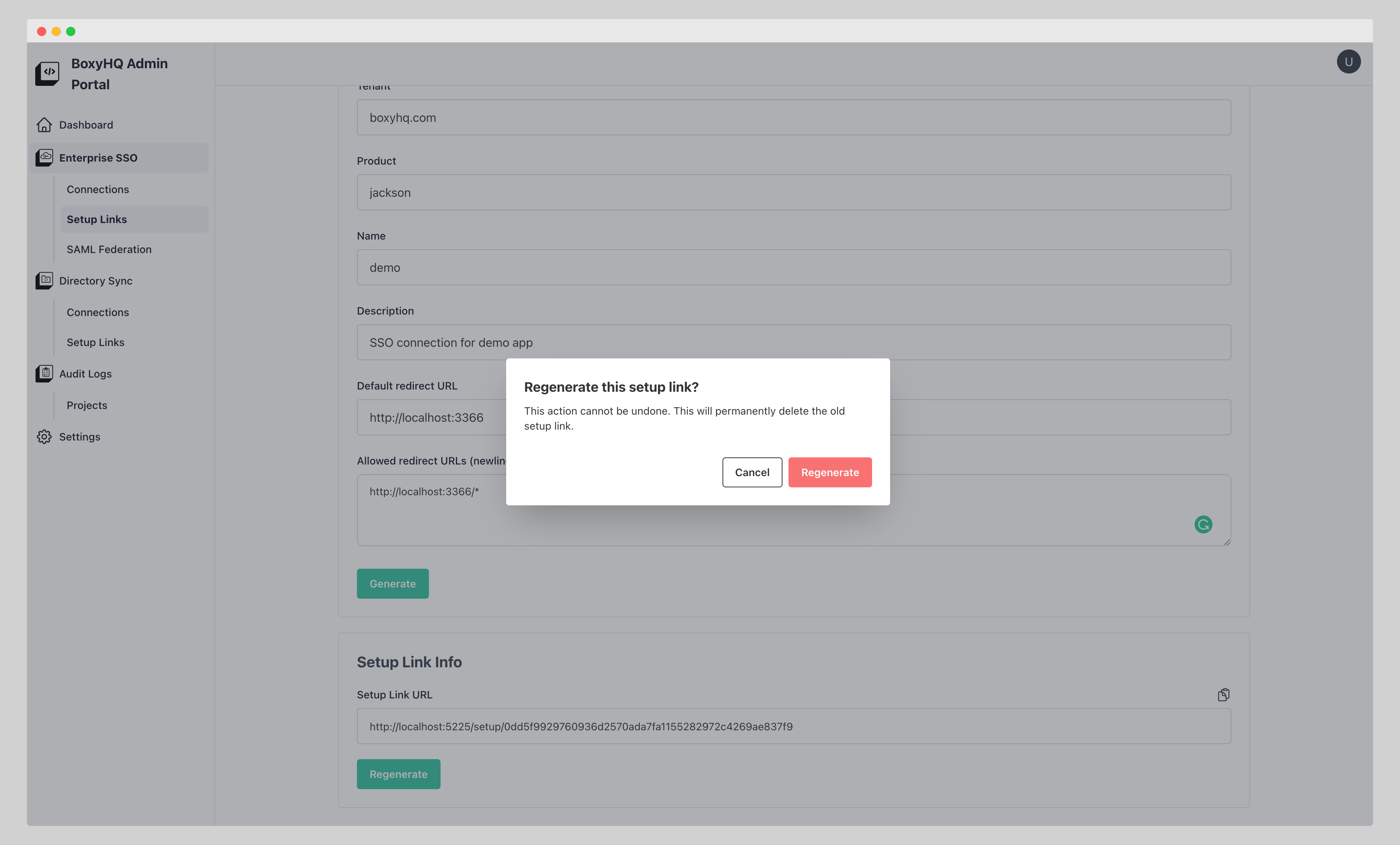
Once you confirm Regenerate action you will see the new setup link in the link info section
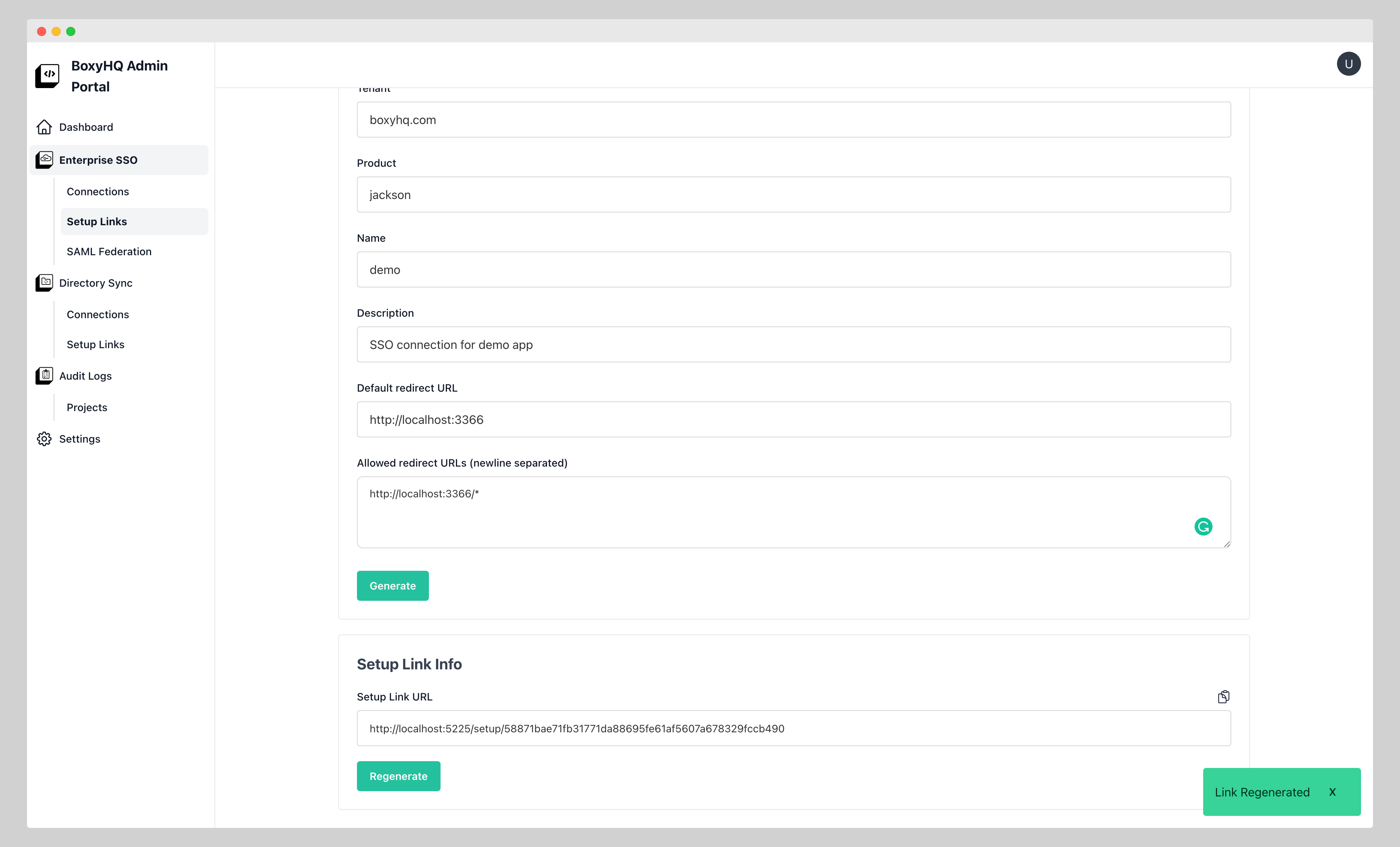
Actions from Setup Link list page
You can perform ACTIONS like Copy, View, Regenerate & Delete from this page
Regenerate
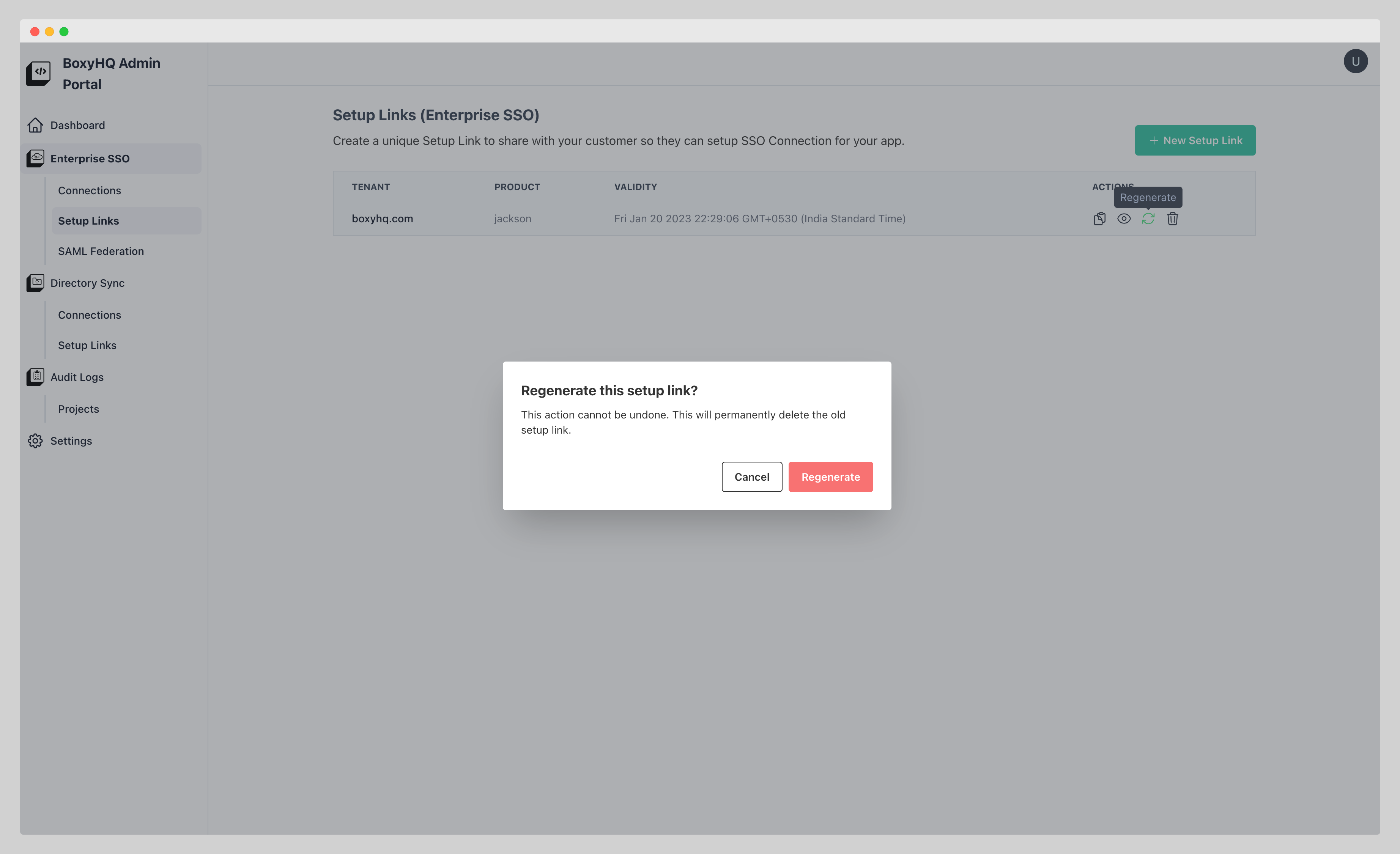
Delete
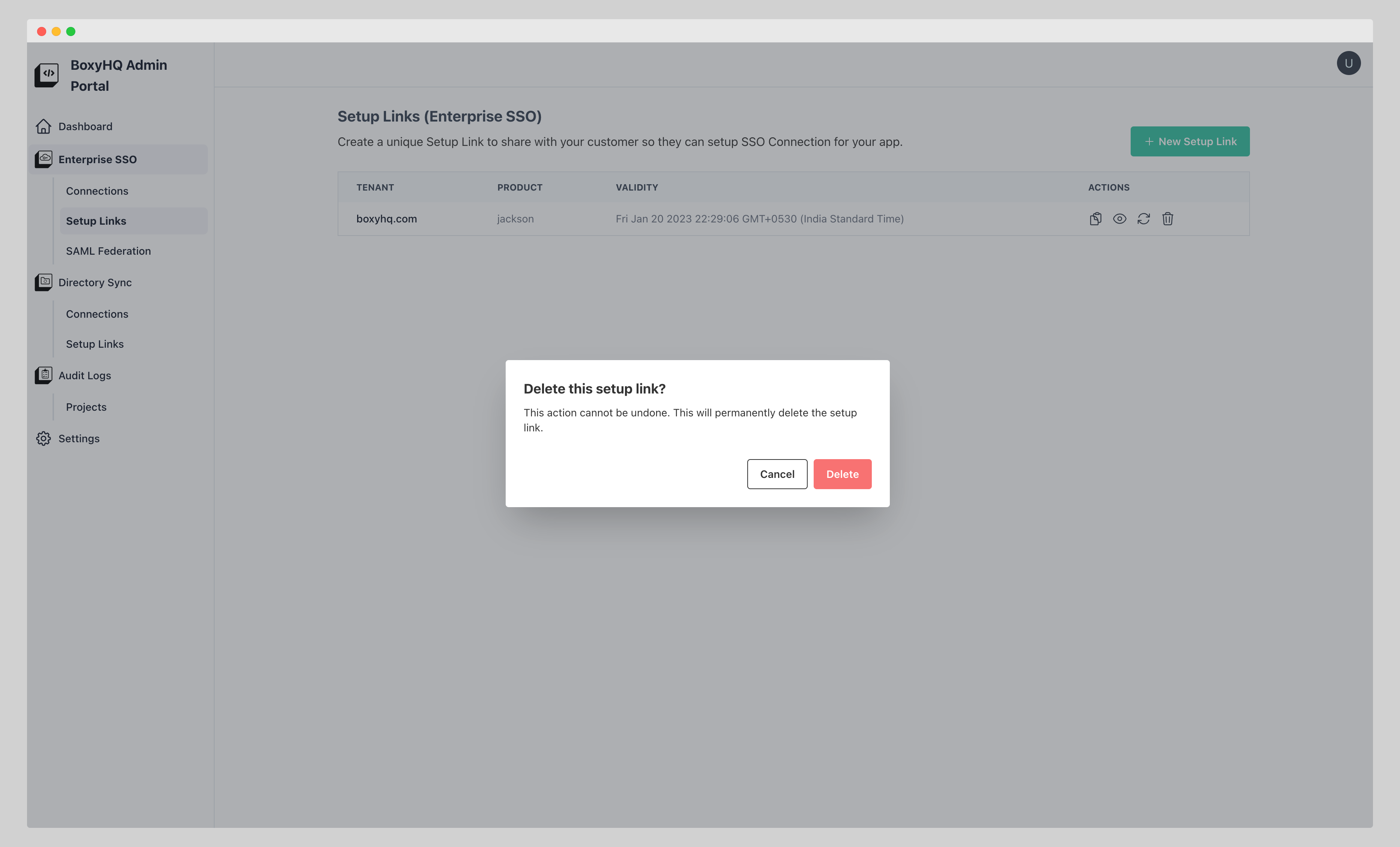
Setup Link page
When you open the setup link you will be landed on SSO Connection create section as there are no connections to show
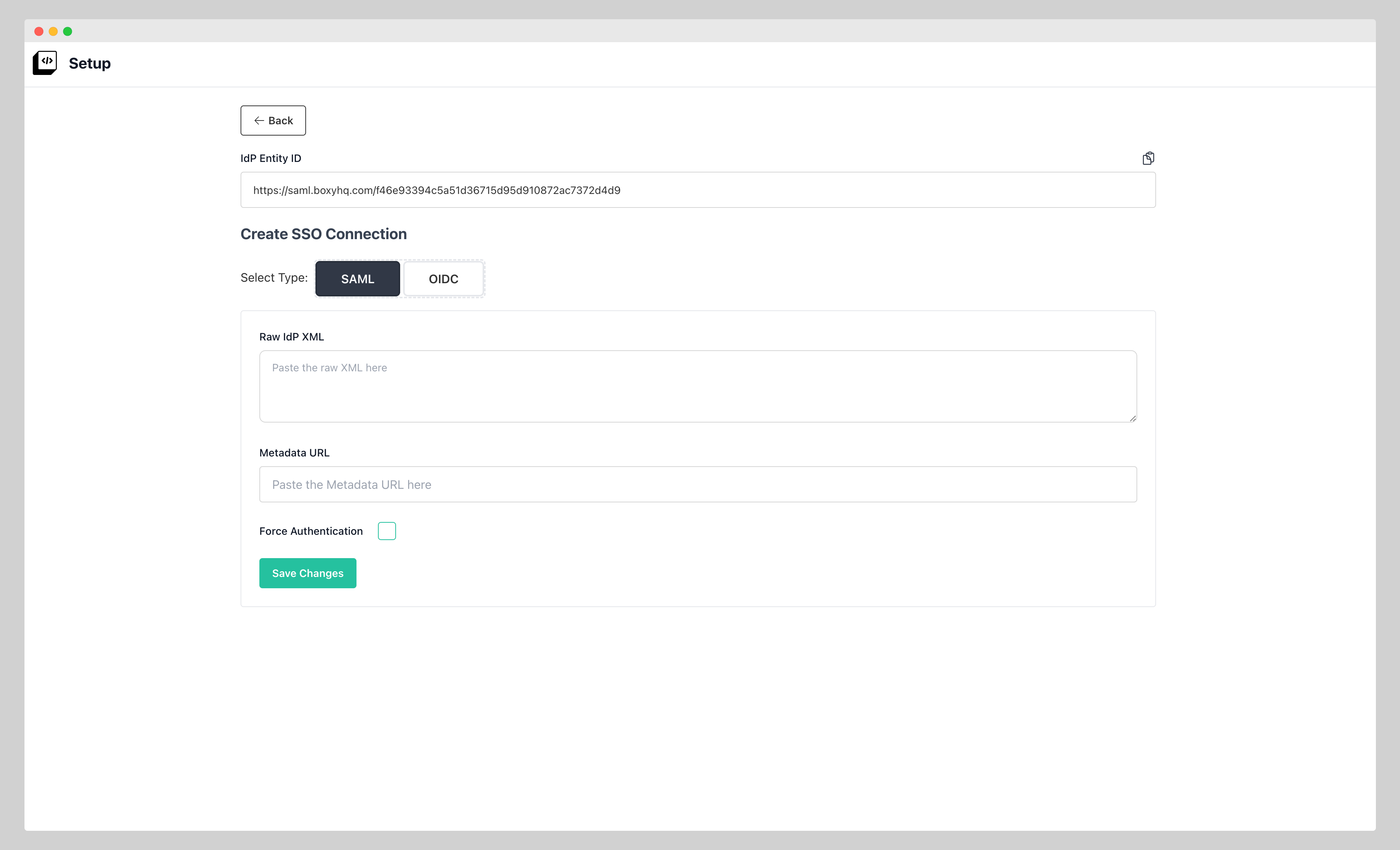
Create SSO Connection with Setup Link
You can create SSO Connection by filling the correct details
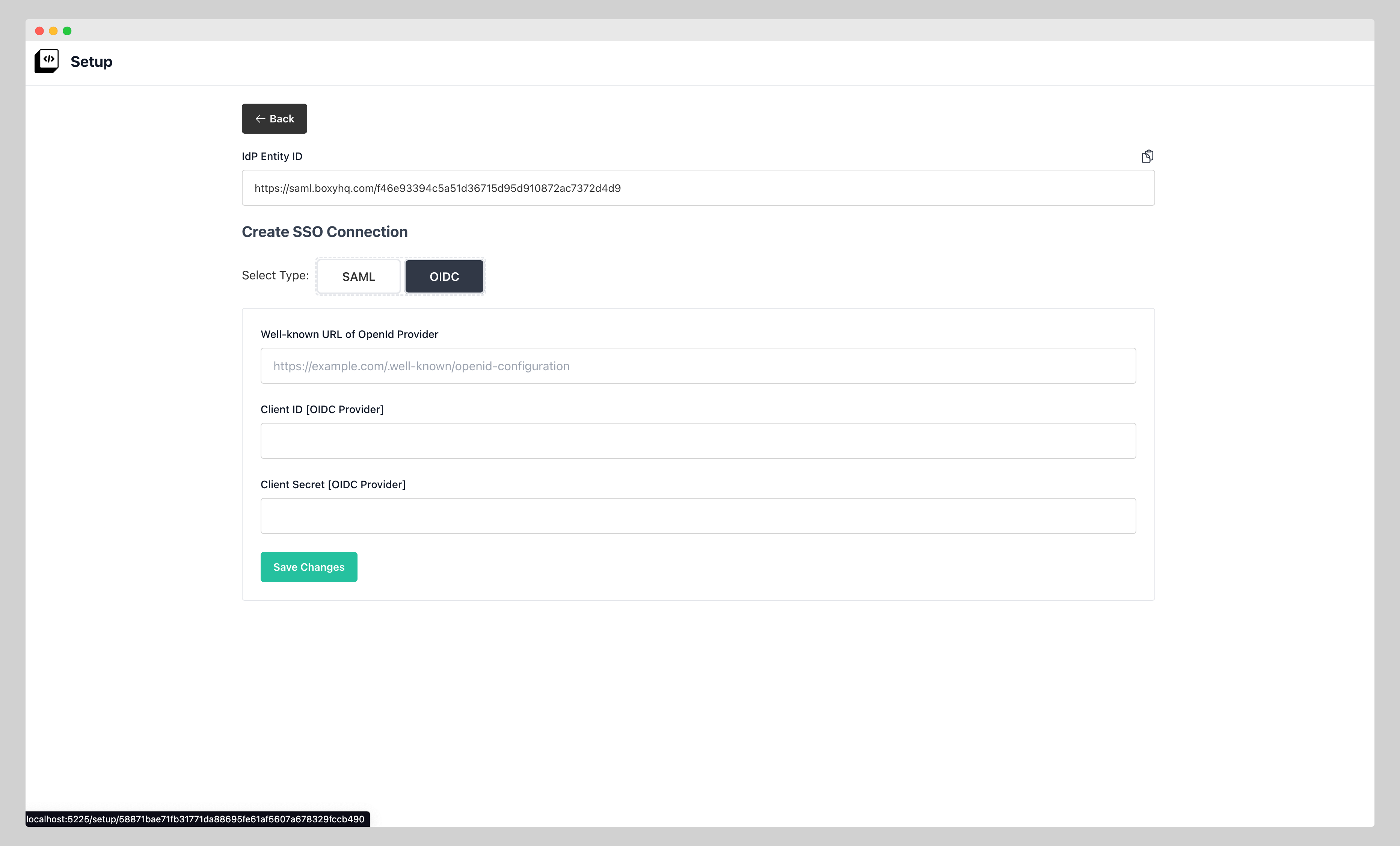
As you can see that setup link makes it super easy & safe to create SSO Connections.