Auth0 SAML SSO
In this section, we will show you how to set up your own custom SAML application for Auth0 SAML.
Create Application
From your Auth0 dashboard, click Applications from the left navigation menu.
If your application is already created, choose it from the list and move to the section Configure Application
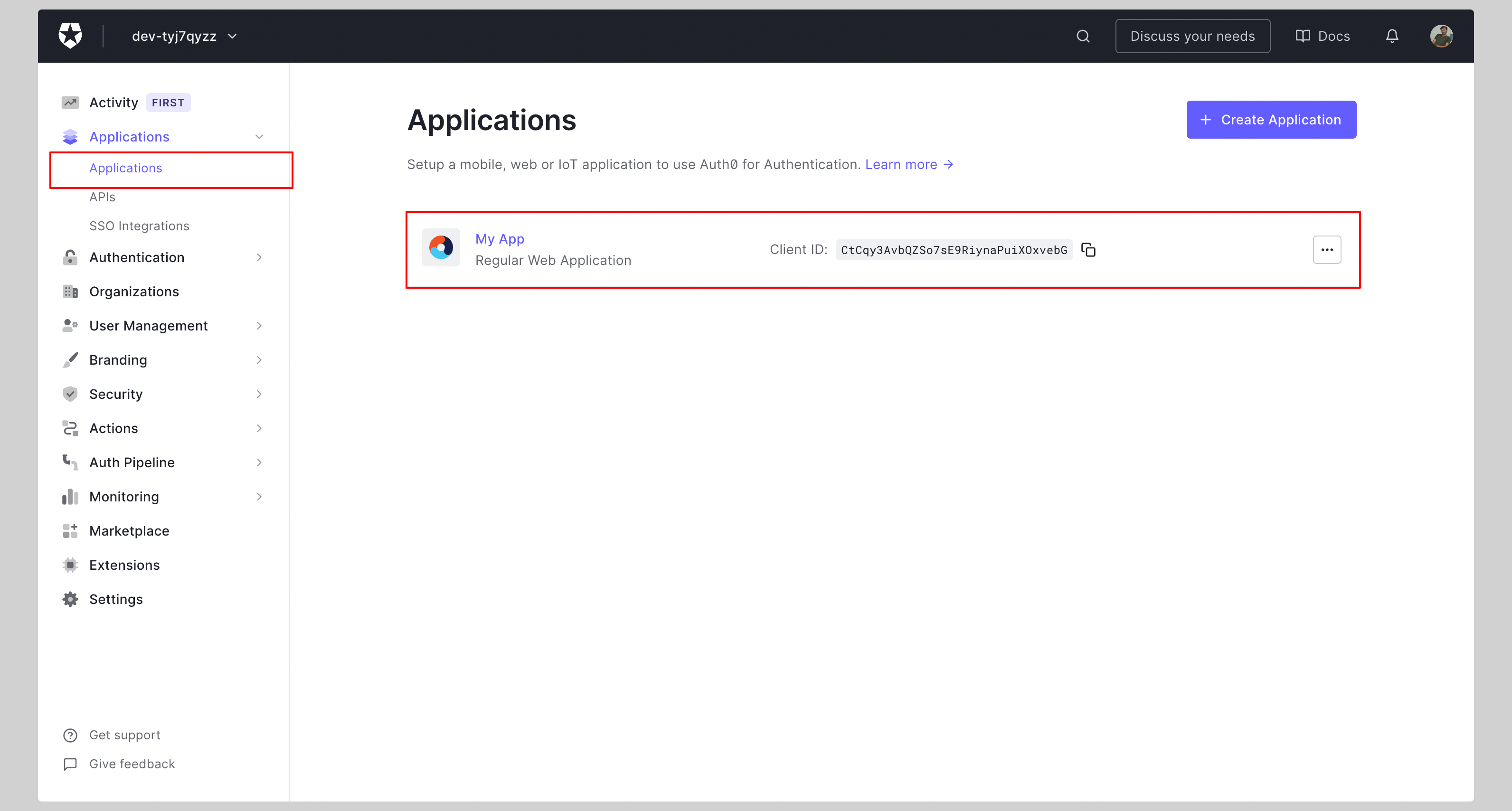
If you haven't created a SAML application, click the Create Application button to create a new application.
Give your application a Name and click Create.
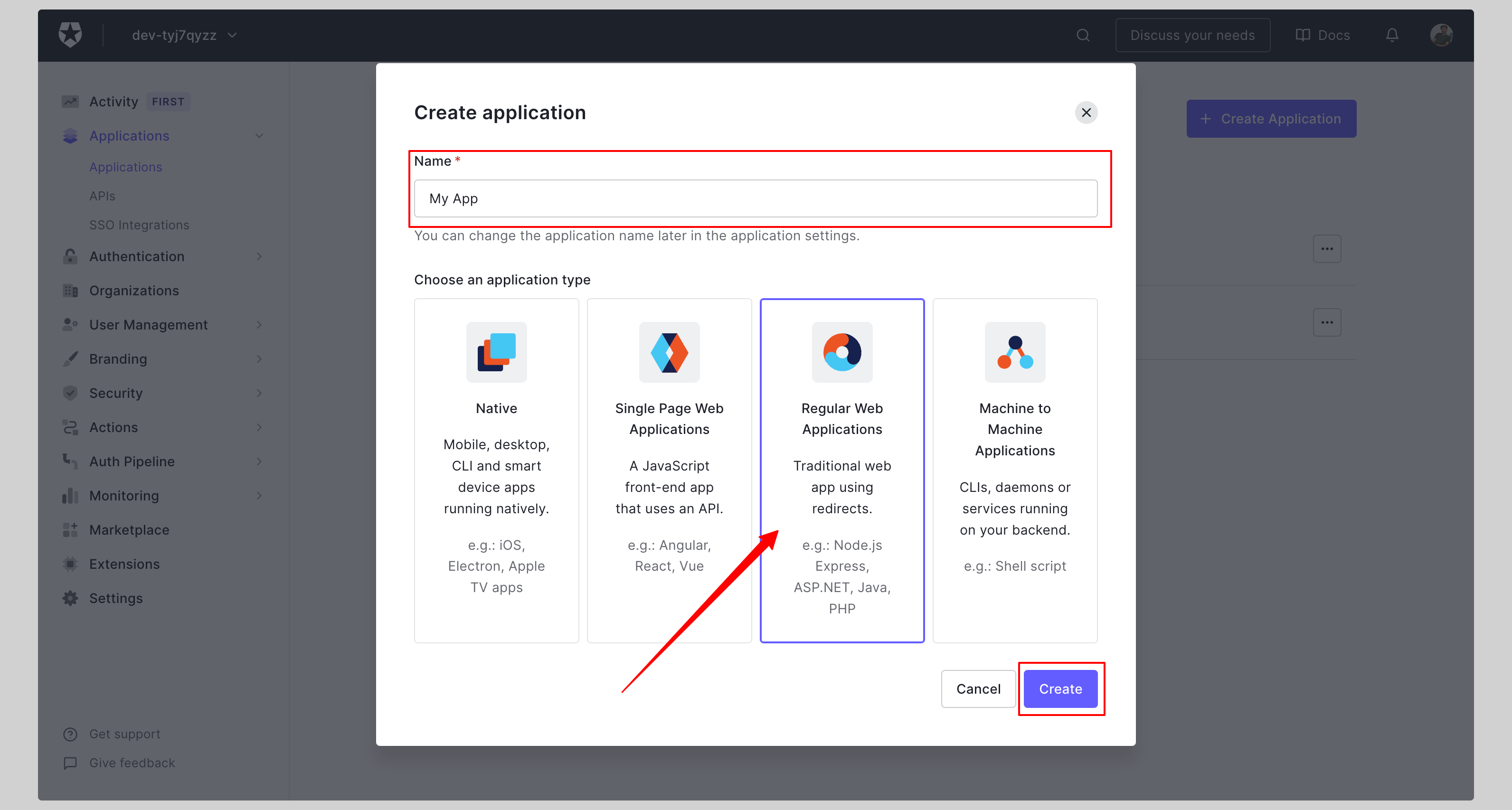
Configure Application
Click the tab Addons and enable SAML2 WEB APP add-on.
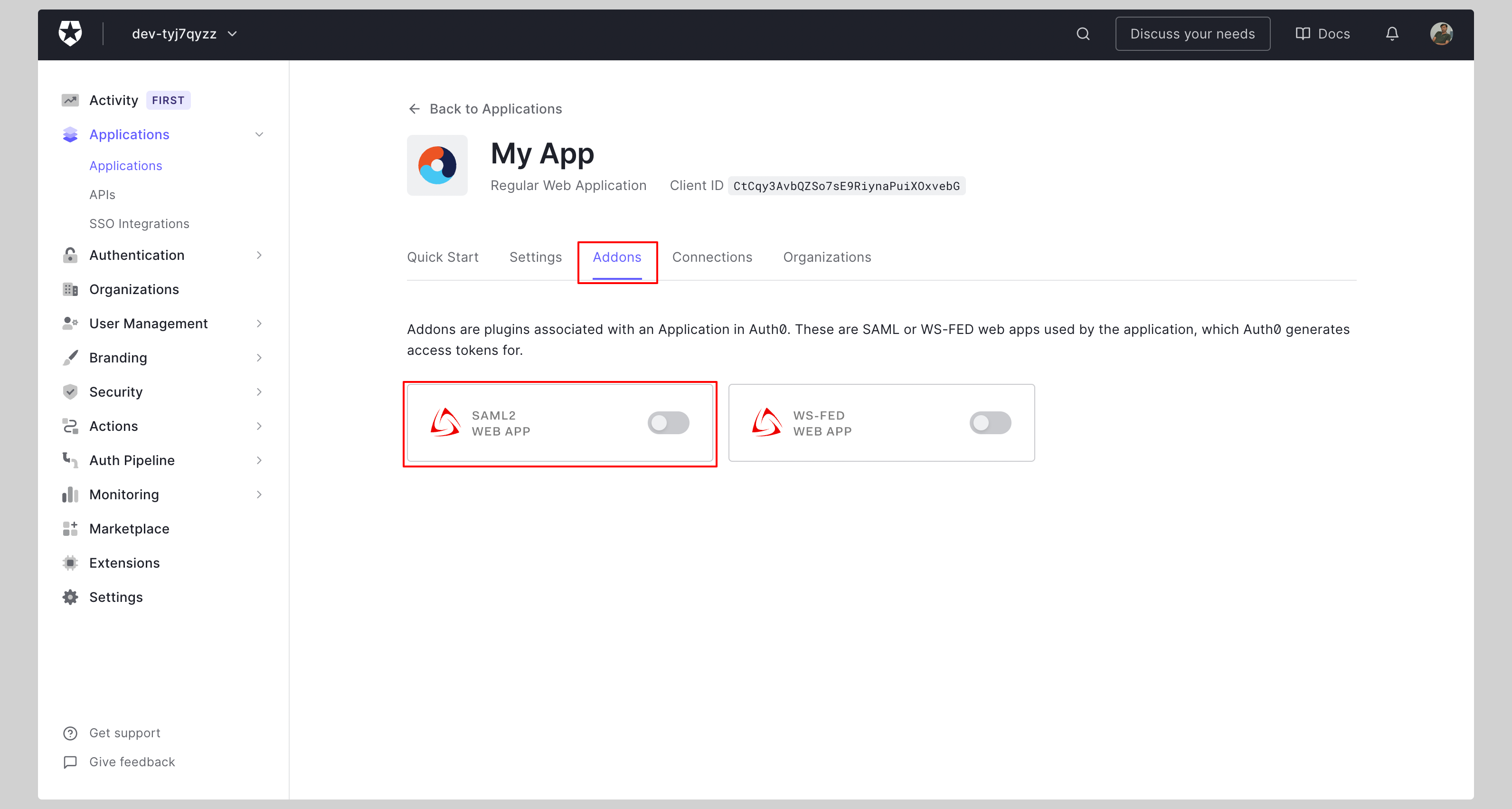
Enter your Application Callback URL on the next screen and click Enable.
Replace the values with the ones you have received from SAML Jackson.
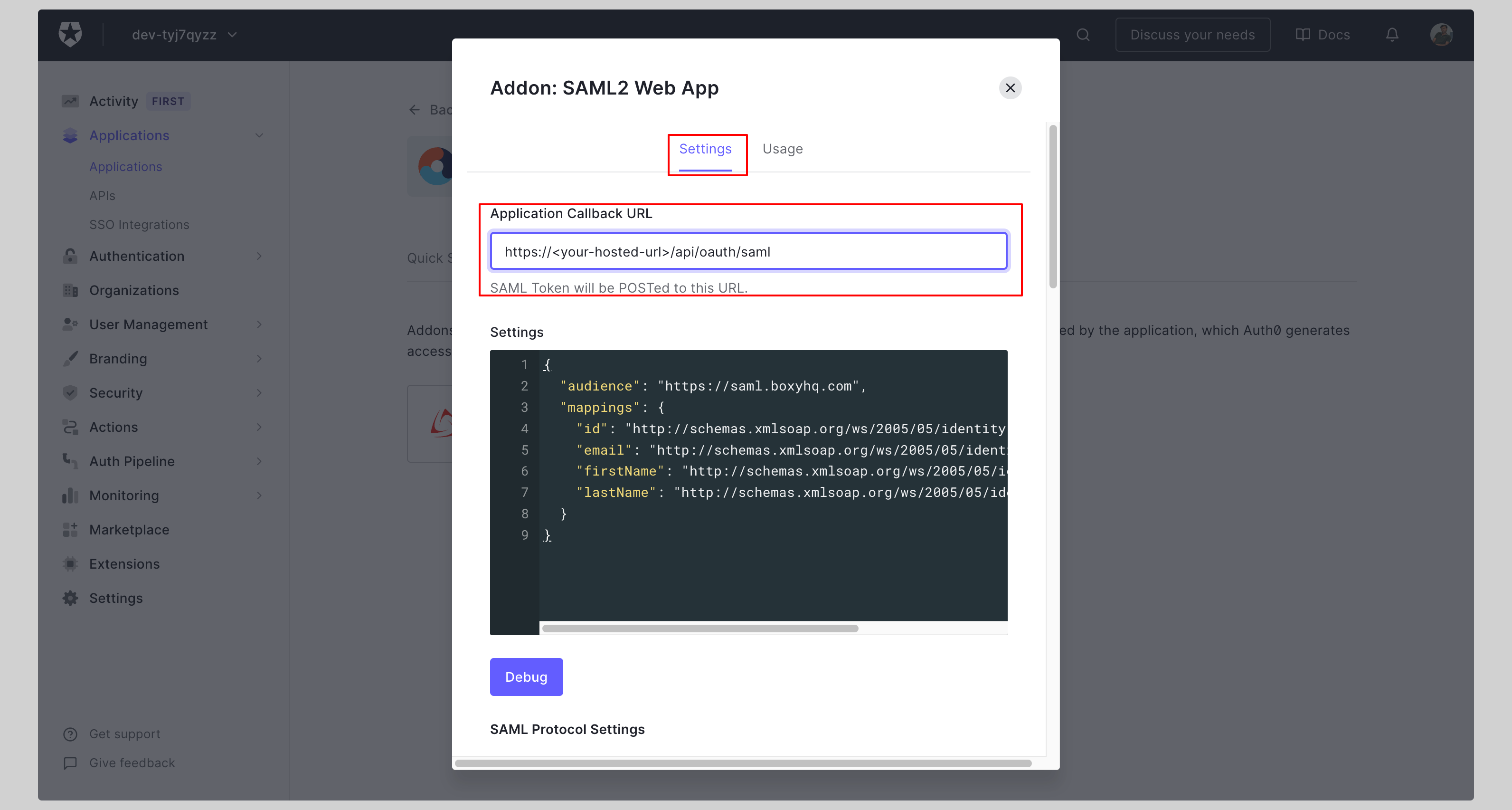
Click the tab Usage and download the Identity Provider Metadata.
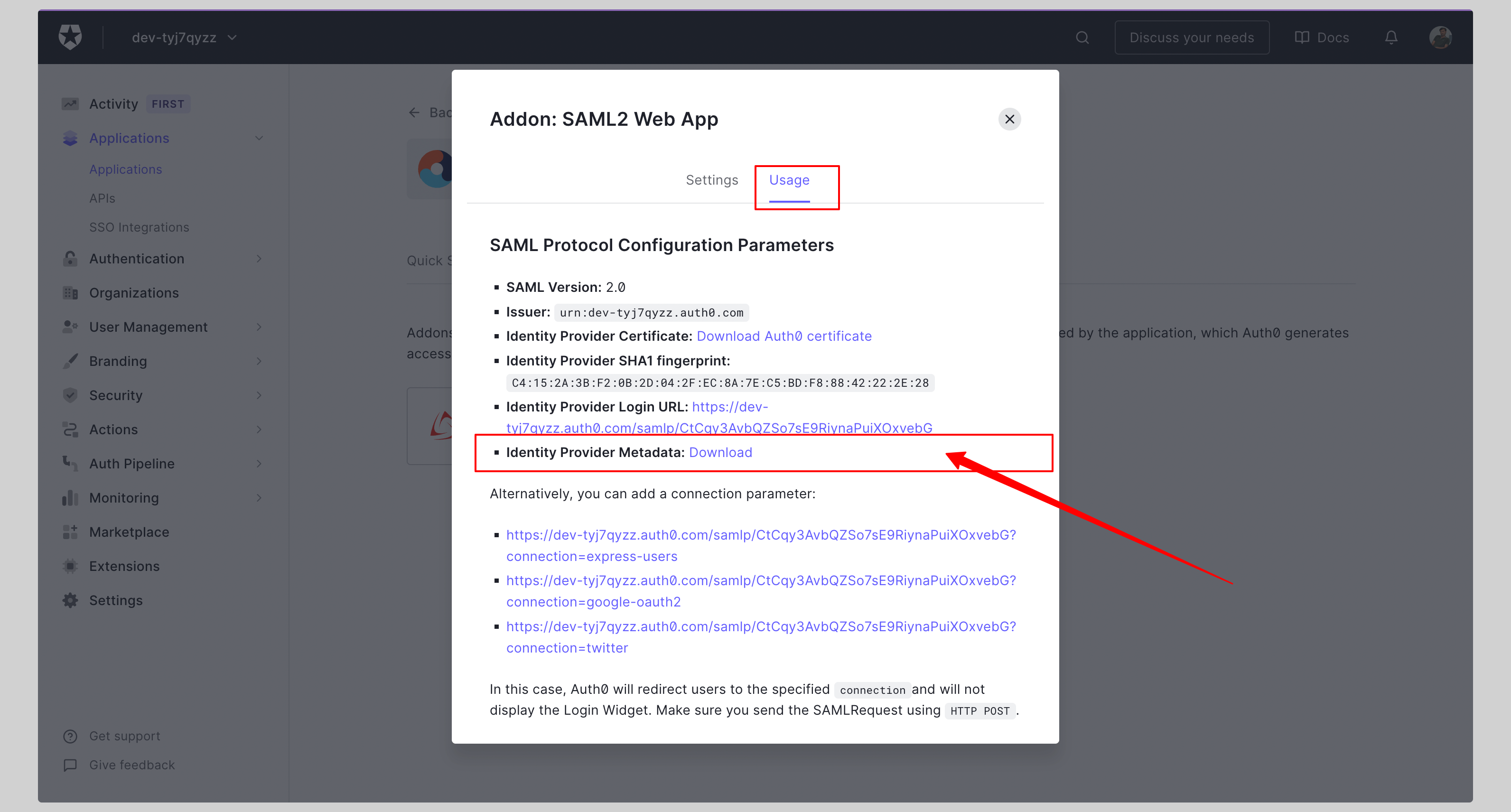
Attribute Mapping
No additional attribute mapping is required for Auth0 SAML to work with SAML Jackson.
Next steps
You've successfully configured your custom SAML application for Auth0 SAML. At this stage, you can assign users to your application and start using it.
Resources
Got a question? Ask here